We redesigned Purlos, a B2B SaaS platform for higher education, to help education teams easily create and manage student engagement campaigns. By applying thoughtful UX design principles, we made the platform clearer, faster, and more enjoyable to use, improving student engagement outcomes and saving time.
EdTech
A B2B EdTech tool redesigned with clear, web-first UX to make campaign creation easier and boost student engagement.
A guided 4-step flow replaced the complex setup, helping teams launch with confidence.
Dashboards gave teams instant insights to act quickly and connect better with students.
Purlos is an EdTech startup that helps higher ed institutions with student communication and engagement. Their product helps teams in admissions and curriculum departments create targeted campaigns using digital learning tools like WhatsApp and email

Purlos needed to cut reliance on manual support by making the platform simpler, more flexible, and intuitive for staff. The existing tool was cluttered and support-heavy, limiting independence and making it harder to deliver an effective learning experience.
The system had valuable features, but the overall user experience held it back. Education teams found it difficult to navigate, complete tasks, or understand progress, especially when managing hundreds of students. The tool didn’t offer guidance, structure, or meaningful feedback, which made it hard to track real learning outcomes or reduce support needs. We set out to redesign the platform into something that felt clear, modern, and genuinely helpful for staff in higher ed.
Before jumping into design, we spent time learning how education teams actually use the product and where it was letting them down. Through stakeholder interviews, user feedback, and secondary research, we identified key behaviors and pain points that shaped our direction.
01
Users struggled with too much data at once, making it hard to focus on key actions and follow the campaign process.
02
There was no clear path from setup to results, and users couldn’t see what was working or get immediate feedback.
03
Users wanted tools that go beyond sending messages: features that help track progress, meet learning goals, and create engaging experiences.
01
We focused on creating a clear, step-by-step path from setup to results, reducing cognitive load and helping teams complete campaigns efficiently.
02
Dashboards and visual cues were prioritized so users could track performance, make data-driven decisions, and improve student engagement.
03
Design choices aimed to reduce reliance on support, giving staff intuitive tools that encourage autonomy and make the overall learning experience better.
We focused on the roles that directly influence student engagement and campaign success. Understanding their workflows, goals, and pain points helped us create solutions that reduce complexity, improve efficiency, and support meaningful learning experiences.

Focused on increasing student participation in learning programs

Responsible for guiding prospective students and improving communication
Designing a great email marketing tool that focuses on the educational field meant more than just refreshing the interface. We needed to rethink how users move through the experience, reduce friction, and create engaging experiences that capture and maintain learners' interest, supporting better outcomes step by step.
We started by understanding the structure of the entire tool. The original campaign setup forced users to complete everything on one cluttered screen. It was easy to get lost or miss a step. We replaced that with a guided 4-step flow that mirrors how users think and work. Each step, like adding data, creating content, scheduling messages, and reviewing performanc,e was separated and clearly labeled. Navigation and interactions were designed to reduce cognitive load and encourage action. We used tooltips, system statuses, and color-coded tags to help users quickly understand where they were in the process and what to do next. By simplifying the flow, we made it easier for users to stay focused and complete tasks confidently.
Visually, we focused on clarity, contrast, and a sense of calm. We modernized the look using a clean layout, clear headings, and consistent use of icons and color. To ensure accessibility, we followed WCAG guidelines closely, maintaining contrast ratios, labeling every icon, and using clear focus states for keyboard navigation. This was critical for educational products used by teams with different levels of tech experience. We added helpful microinteractions, like status updates, hover previews, and success messages, to provide feedback and make the tool feel responsive. These small touches helped build trust and reinforced a sense of progress.
Given the product’s integration with Salesforce, we built a flexible design system that aligned with their technical constraints. We created reusable components such as buttons, cards, modals, input fields, and layout blocks that worked within Salesforce limitations but still delivered a consistent, modern user experience. We collaborated closely with developers from the beginning. Interactive prototypes in Figma, complete with notes and edge cases, helped ensure a smooth handoff. Daily standups allowed us to address technical questions early and adapt designs to real-world constraints without compromising on good UX. This system also made it easier for the client’s internal team to create future features while maintaining consistency and usability.
We improved the most important parts of this digital product to help users work faster, stay engaged, and see better learning outcomes. Each change was guided by core UX design principles: clarity, consistency, and usefulness.
Setting up a campaign felt complex and time-consuming, especially for non-technical users.
We turned it into a simple step-by-step flow with smart defaults and tips aligned with common tasks in the engagement tool. The new flow also allows users to create and manage WhatsApp and email campaigns more efficiently.
Users finished campaigns faster, with fewer mistakes and less stress.

The old dashboard was cluttered and hard to read. Users couldn’t track results or improve their approach.
We redesigned the analytics using clean visuals and filters that focus on what matters most, like open rates and student replies.
Teams saw a significant boost in user engagement and could now make better decisions in less time. Improved analytics also help teams understand how students learn and engage, leading to more effective educational outcomes.

Users kept asking for help in campaign creation. The tool didn’t offer much direction.
We added templates, tips, and smart suggestions to guide users as they worked based on real behaviors and needs.
Support tickets dropped, and users felt more confident using the product on their own.

Our redesign turned a cluttered, complex tool into a clear, accessible, and scalable digital product that truly improves education teams.
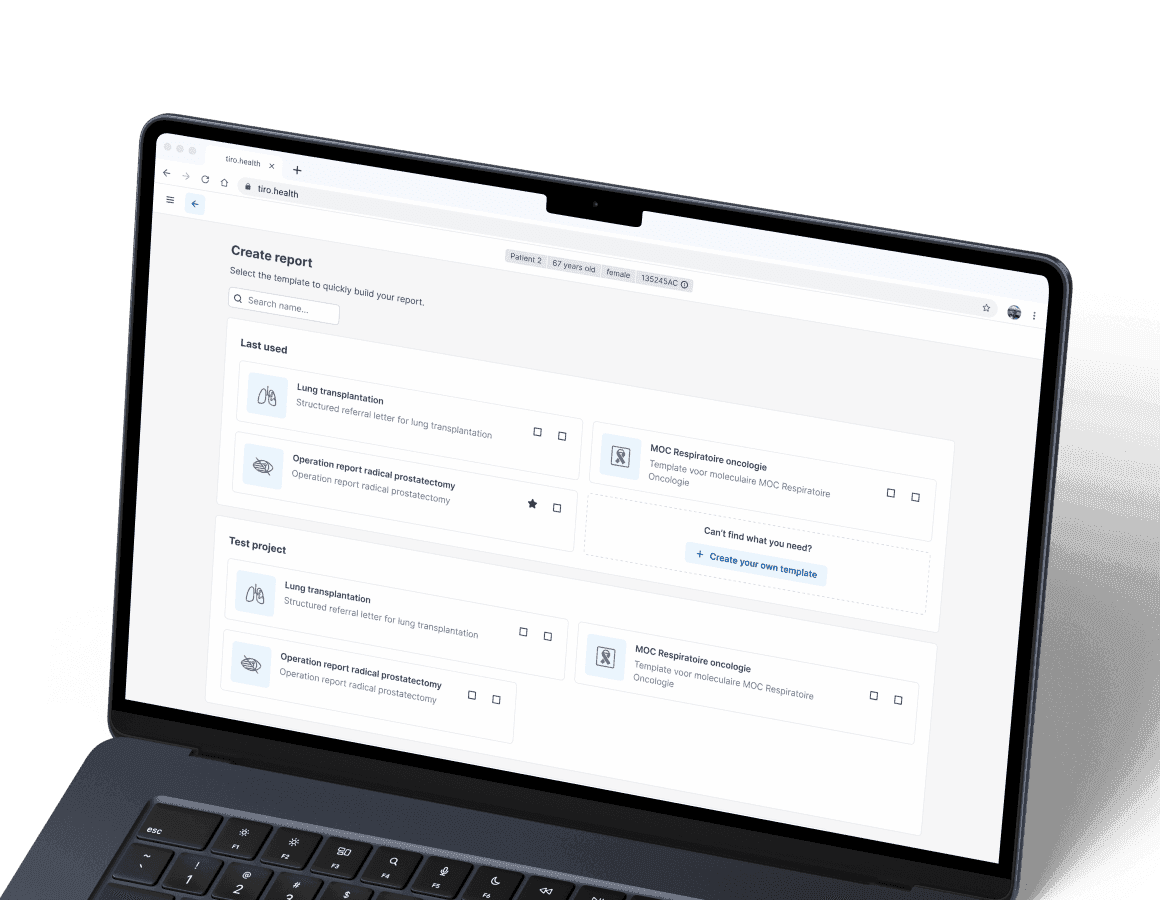
An AI-powered medical documentation platform. We simplified the user interface, visualized complex data, and supported faster reporting through thoughtful UX design to improve care quality and clinical workflows without adding friction.

Sviat has a medical degree and has studied accessibility and rehabilitation science. He has worked on 20+ projects, focusing on improving UX design and accessibility. Sviatoslav is a lecturer at top Ukrainian universities, collaborates with governmental organizations, and hosts the UX time podcast.