We redesigned complex paper workflows into a flexible digital tool that helps medical teams build and fill out forms faster, with fewer mistakes and less stress.
HealthTech
Digital Healthcare
Flexible form builder allowed junior staff to customize forms without developer help, reducing form creation time.
Streamlined interface and intuitive shortcuts let doctors complete medical forms more efficiently, saving time during patient care.
Reusable design system components and clear prototyping reduced iterations, speeding up development and improving collaboration with developers.
Tiro.health is a HealthTech startup on a mission to improve how healthcare providers manage medical documentation. Their team is building a modern digital health platform that supports both administrative staff and clinicians with faster, smarter workflows.
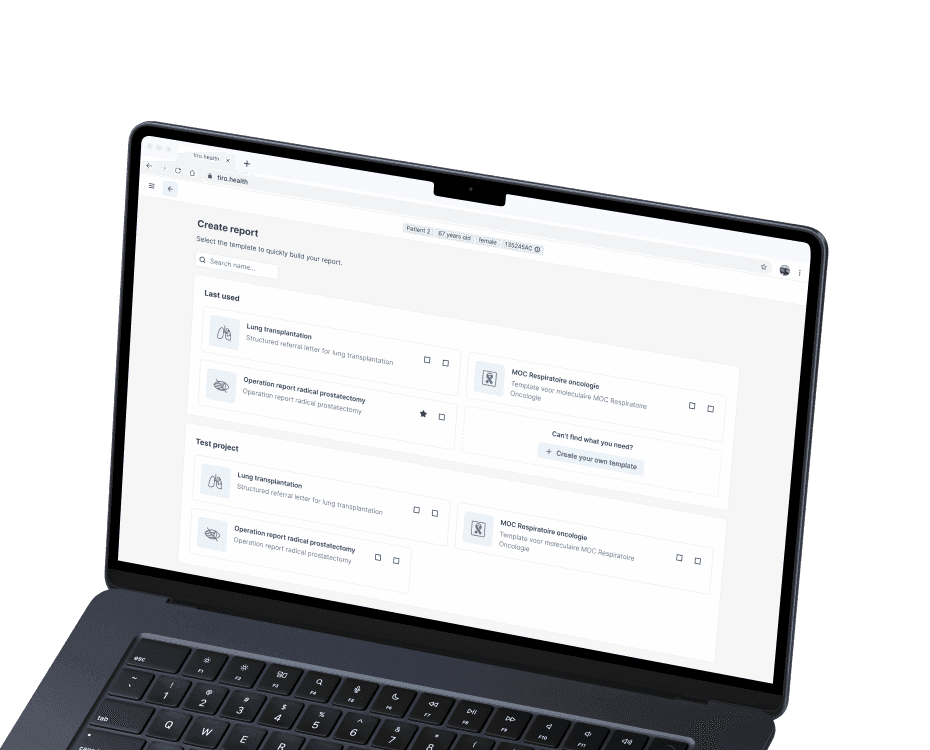
Too much time was being lost to rigid paper forms or outdated EHR systems, leading to staff frustration, medical care errors, and slower care delivery. In the context of complex healthcare systems, there was a critical need for seamless integration with existing workflows for better efficiency. Tiro.health wanted a digital solution that reduced friction, saved time, and improved patient outcomes without overwhelming users.
Tiro.health came to us with a big goal: streamline complex medical information without adding friction to already overwhelmed healthcare professionals. But transforming that goal into a seamless product experience meant tackling several layered challenges, both technical and human. Healthcare UX design presents unique challenges due to the complexity of medical data, the critical nature of healthcare services, and the diverse needs of users.
Addressing these challenges requires a deep understanding of patients, doctors, and staff to provide user-friendly, accessible, and effective solutions. Navigating both technical and human factors in this context demands a delicate balance. Designers must address accessibility, empathy, and security while creating interfaces that support personalization and inclusivity.
Before jumping into design, we spent time investigating real frustrations and real workflows in healthcare solutions, including insights from medical professionals, as their expertise is important in shaping the overall healthcare experience. A key focus of our research was on patient engagement, so our solutions can foster active participation and improve the healthcare journey for all users.
01
Every second spent navigating a confusing interface is a second taken from patient care.
02
It was a critical part of providing safety, accuracy, and accountability in medical data, especially when managing large amounts of patient information.
03
A junior nurse filling out forms needed a very different interface from a senior doctor reviewing them.
01
(especially for keyboard users)
02
Reducing repetitive tasks using AI-powered suggestions and presets, leveraging digital technologies for more efficient workflows.
03
Built-in guardrails to minimize errors and improve health outcomes.
04
Designing for accessibility from day one.
We identified three key personas with very different workflows and goals. Through interviews, workflow mapping, and close collaboration with the Tiro.health team, we created a clear foundation for purposeful, inclusive UX that respected the realities of modern digital healthcare. UX designers focused on a human-centered approach, prioritizing the needs and experiences of both patients and medical professionals.

Time-sensitive, accuracy-focused, often working on the go.

Responsible for creating and maintaining forms, often less technical but highly process-driven.
Our design process focused on creating intuitive, accessible workflows and a scalable design system, all tailored to meet the fast-paced, complex needs of healthcare professionals.
We began by mapping out core user journeys for both primary personas: the junior staff building forms and the doctors filling them out. Our goal was to make complex workflows feel natural and efficient.
Our visual approach balanced clarity, accessibility, and a calming aesthetic suited for medical environments.
For consistency and scalability, we built a custom design system based on the popular shadcn/ui library.
We don’t just make things look good. We make them feel effortless. Our focus is on design that moves your product forward and makes users smile. No busywork or fluff.
We designed a drag-and-drop form builder with conditional logic, presets, and shortcuts that adapts to diverse healthcare products workflows. It’s flexible and easy to learn, supported by in-app educational previews and decision trees.
This allowed junior staff to customize forms without developer help, reducing form creation time by an estimated 30%, and medical teams to respond faster to changing individual patient needs.

Doctors have limited time to complete paperwork and struggle with slow form-filling processes.
We crafted a fast, user-friendly interface with AI-powered suggestions that speed up health data entry and reduce repetitive actions.
Doctors can now complete medical forms up to 20% faster, freeing valuable time to focus on patient care and improving overall documentation accuracy.

Inconsistent UI components and a lack of accessibility features led to a fragmented user experience and slow development cycles.
We developed a design system, tailored for healthcare sector needs, with built-in accessibility (WCAG compliance).
The design system improved UI consistency across the platform, accelerated development time by approximately 25%, and made the product usable for both people with and without disabilities.

Thanks to the redesigned platform, Tiro.health achieved meaningful improvements for both the business and its users, while also supporting health systems and enabling telehealth services.
This project reminded us of some important lessons about designing for the healthcare sector: it’s not just about making things look good. It’s about creating tools that truly support people under pressure.

Task management platform for industries like healthcare and hospitality. We used our UI/UX design services to create intuitive, visually compelling interfaces that help teams stay organized, respond to real-time alerts, and work without micromanagement.

Sviat has a medical degree and has studied accessibility and rehabilitation science. He has worked on 20+ projects, focusing on improving UX design and accessibility. Sviatoslav is a lecturer at top Ukrainian universities, collaborates with governmental organizations, and hosts the UX time podcast.