A mobile-first task management tool designed for real-world teams. With simple checklists, photo-based updates, and AI that verifies work in real time, it cuts down on confusion, saves time, and keeps everyone focused on what matters.
Productivity
Task Management
A productivity app redesigned with smart, mobile-first UX to simplify complex workflows and make task management effortless for everyday users.
As the app used simple checklists and photo uploads, workers no longer had to rely on paperwork or complicated steps.
Clear cues and AI checks reduced manual review, giving managers more time for important work.
Trace Task is an early-stage startup building a mobile-first productivity app for field teams and managers. Their goal was to create a simple, intuitive tool that helps teams keep an eye on tasks without the usual chaos of paper reports, missed updates, or confusing platforms.
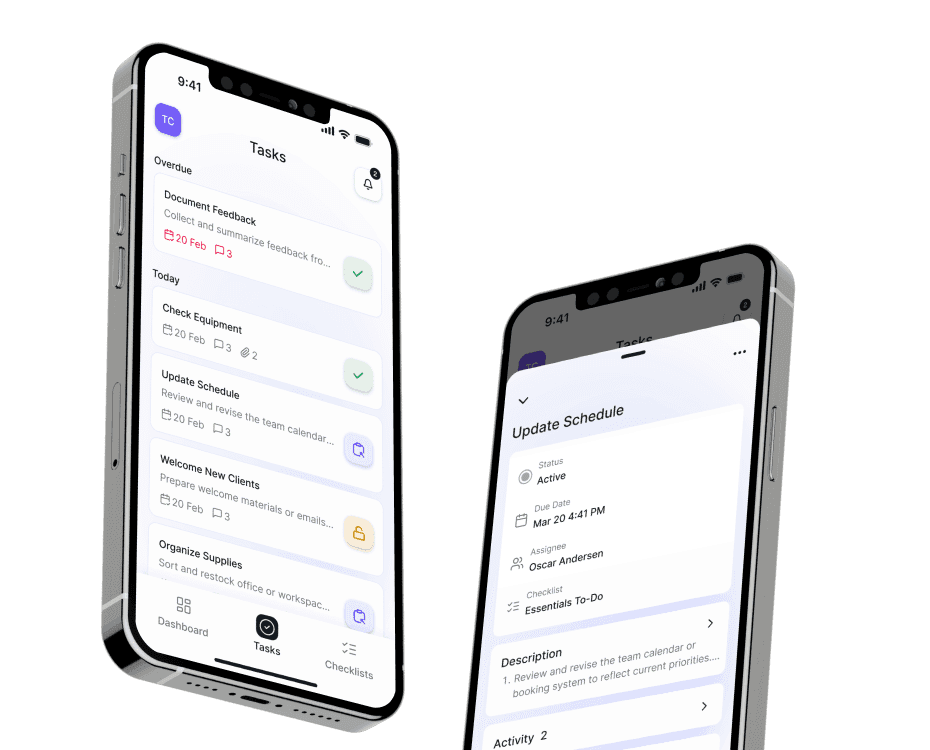
Manual reporting, verbal updates, and long feedback loops were slowing everyone down. Field workers lacked a clear view of what needed to be done, while managers had no fast way to verify progress. The client wanted to replace all of that with a single platform easily accessible on mobile devices, built to guide users through tasks step by step, and smart enough to use AI to verify completed work automatically.
Trace Task came to us with a clear goal: build an app that helps teams track and complete tasks without the usual confusion and delays. But turning this into a seamless experience wasn’t simple. The biggest challenge was designing for users who weren’t tech-savvy and often worked on mobile devices in fast-paced environments.
They needed an app that was intuitive and easy to navigate, something that didn’t rely on hidden gestures or long instructions but used clear visual cues to guide every step.
From the very beginning, our focus was on understanding the real users of Trace Task and their specific needs. Users relied on mobile apps but weren’t always comfortable with complex tools. They needed an app that made it easy to discover and complete tasks without confusion. We learned that users wanted an intuitive experience that gave real-time feedback, helping them stay focused and avoid mistakes. Managers needed quick access to important information to track performance and improve efficiency.
01
Creating simple screens and clear templates that guide users through each task step-by-step.
02
Using images, icons, and visual cues for better understanding and engagement.
03
Building features that adapt to user preferences and support smooth input on mobile devices.
04
Designing a seamless process across mobile and web apps, so customers could access the app anytime.

Non-technical users who rely on mobile apps to complete daily tasks efficiently. Visual guidance and clear instructions were essential to help them adapt quickly.

Business users who access dashboards on websites to monitor progress in real time, identify issues, and decide on improvements.
To create an app that truly works for its users, we focused on a clear, step-by-step design process. Every screen, flow, and interaction was carefully crafted to make complex tasks simple and improve the overall user experience across mobile apps and web platforms.
We started by mapping out clear, simple navigation and task flows to make sure users could move through the app effortlessly. Many users rely on mobile apps and prefer straightforward interactions, so we designed step-by-step checklists and guided screens that remove guesswork.
Certain flows, like task completion and photo uploads, needed extra simplification because users often struggled with too many options or unclear next steps. We focused on keeping these screens clean and focused on essential features, so users could quickly discover what to do next and complete tasks efficiently.
Our visual design prioritized accessibility and responsiveness across mobile and web platforms. We used a consistent color scheme and clear icons to improve usability and create an engaging experience.
Microinteractions played a big role in giving users real-time feedback, small animations and changes when tasks were marked done or photos uploaded helped users feel confident and in control.
We also created a reusable design system based on shadcn/ui, customizing components for a cohesive brand feel throughout the app.
To keep development efficient and consistent, we built a design system with reusable components and templates. We also kept in mind the importance of managing design files and assets efficiently within the design system to streamline workflows and provide easy access for the team. This approach helped designers and developers maintain quality while speeding up feature creation.
Throughout the process, we worked closely with developers via daily stand-ups and shared prototypes. This collaboration provided smooth handoffs and allowed us to adapt the designs based on technical feedback.
Users found complex task lists overwhelming, slowing down their work, and causing confusion.
We created clean, engaging screens with step-by-step checklists, action icons, and color-coded task states to help users instantly recognize actions without relying solely on text.
Users adapted quickly, reducing errors and saving time on every work session.

Manual reports were time-consuming and prone to mistakes, creating extra workload for both workers and managers.
We integrated an easy photo upload feature directly into the app, so users could attach images to confirm completed work without extra steps.
This cut down reporting time significantly, increasing overall productivity.

Without reusable components, updates and new features were slow to develop and hard to keep consistent.
We built a design system with reusable templates and components that designers and developers can easily adapt.
This improved the app’s quality and sped up improvements, saved the team valuable resources, and provided a seamless experience across screens.

Since the app’s launch, Trace Task has made a real difference for its users and the business. More people are actively using the app, finding it easy to use in their daily work.
The onboarding process became smoother, with new users able to get started quickly and confidently without lengthy training. This has led to higher user retention and positive feedback.
Users appreciate how the app’s simple design and helpful features reduce their workload and make reporting faster and less stressful. The photo upload functionality has been a big hit, saving time and reducing errors.
Overall, the app has successfully addressed the core challenges, helping teams work more efficiently and giving the business a strong foundation for growth and improvements.

A mobile-first platform for education and employability providers. We designed an AI-powered, student-facing experience that works via WhatsApp and SMS, helping teams improve enrolment, retention, and outcomes while reducing staff workload.

Sviat has a medical degree and has studied accessibility and rehabilitation science. He has worked on 20+ projects, focusing on improving UX design and accessibility. Sviatoslav is a lecturer at top Ukrainian universities, collaborates with governmental organizations, and hosts the UX time podcast.